Hi5 MOV File Repair
- Easily fixes damaged or corrupted MOV files
- Creates healthy MOV file without altering the source file
- Handy interface makes the repair process simpler for all users
- Option to preview repaired MOV videos before saving is available
- Compatible to repair corrupted MP4 files, along with MOV
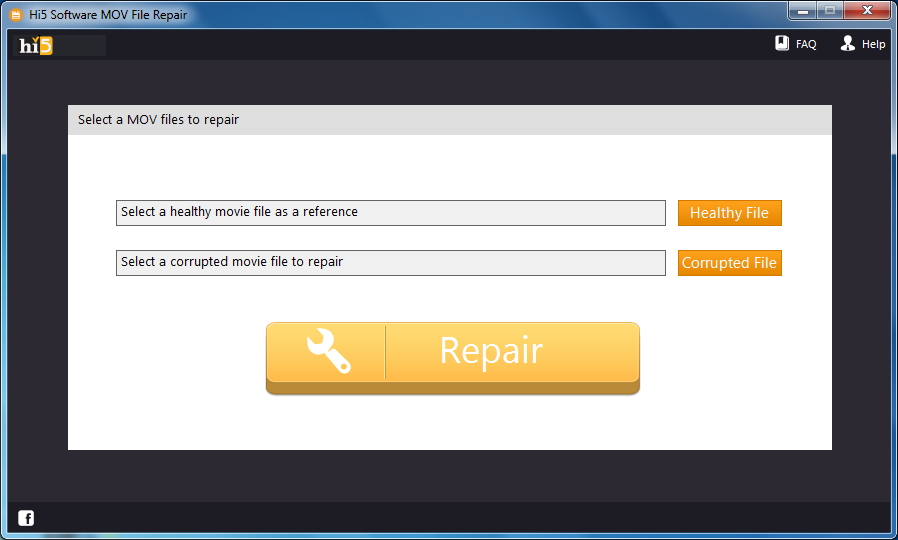
Know about MOV video corruption:
MOV video is one of the renowned file formats, which offer high-resolution video playback. Your MOV video clip works fine until it is interrupted by any third party source. Interruptions while transferring MOV video may cause corruption or damage the video and makes it inaccessible. You cannot play such inaccessible videos. And, you must repair those video clips in order to make them playable again.
What are the reasons for MOV video inaccessibility?
- Use of Unreliable Software: Use of an untrustworthy tool to recover deleted or lost MOV videos may lead to corruption of the video file making it inaccessible.
- Unsupported Media Player: If you try to open the MOV video on unsupported media player repeatedly then there is a chance of MOV video file getting damaged and corrupted.
- Header Corruption: Header is the main part of a video file, which contains basic information of MOV file and is necessary to play it. Corruption/damage to this header leads to inaccessibility of the file.
How to repair MOV video files to make them playable again?
Corrupted MOV files, which refuse to open can be made playable only after fixing issues that have occurred in those MOV videos. This fixing of video can be done by using effective MOV repair software, which is readily available. Hi5 MOV File Repair Software is one powerful tool that is designed with advanced algorithms, which scans entire MOV video to fix it in mere seconds. Using this highly advanced MOV File Repair Software you can effortlessly fix MOV video files that deny running on any media player due to file corruption.
Prominent features of Hi5 MOV Video Repair Tool:
- This MOV file repair software fixes MOV and MP4 video files that are corrupted or damaged severely
- The tool generates a playable MOV video without altering the source file even a single bit. Thus, it extracts contents of the corrupted video, creates its replica and works on it
- It effectively repairs MOV videos that are unplayable on any media player
- You can use this MOV video repair tool to fix large sized MOV videos
- Simple interface of this MOV repair software allows novice user to fix MOV video files without much effort
- The utility can be used to repair MOV videos stored on external storage devices like smart phones, digital cameras, pen drives, etc.
- Besides all, you are free to preview the fixed MOV file. So, that you can judge the quality of repaired MOV files before restoration
Supported codec’s:
Codec’s supported for Video are: AVC1, MP4V, MJPEG
Codec’s supported for audio are: SOWT, RAW, MP4A
Supported File Formats: Compatible to repair video file formats with extensions like .mov and .mp4
System Requirements:
Mac OS X 10.6 (Snow Leopard) and Mac OS X 10.7 (Lion), Mac OS X 10.8 (Mountain Lion), Mac OS X 10.9 (Mavericks), Mac OS X 10.10 (Yosemite), Mac OS X 10.11 (El Capitan) & Mac OS X 10.12 (Sierra)
Windows 10, Windows 8.1, Windows 8, Windows 7, Windows Vista, Windows XP, Windows Server 2003 and 2008
Hardware Requirements:
You need to have 1 GB RAM (minimum) on your system in order to use this software. Apart from this, it requires free disk space of 50 MB. Hi5 MOV File Repair Software uses a 64-bit Mac OS & 32-bit and 64-bit Windows OS having file systems like HFS, HFS+, FAT, NTFS, ExFAT.
Steps to Fix MOV Video File:
- Download Hi5 MOV File Repair Software on your computer
- Complete the installation procedure and launch the tool
- Provide a healthy (working) MOV file using Healthy File option
- Now choose your corrupted or unplayable MOV/MP4 file via Corrupted File key
- Start the repair course by clicking on Repair button (Fig 1)
- Software starts the scanning and repairing process (Fig 2)
- Once the fix action gets completed you can view the fixed MOV/MP4 video using Preview option (Fig 3)
- Save the repaired video file on any desired place (except source location) on your system by clicking on Save button (Fig 4)
What's New?
-
Audio Delay in MP4 Fix
Utilize Hi5 Software MOV file Repair that will help you in fixing audio Delay MP4 file without modifying original one. Download the demo version and enjoy repairing.
Fix Audio Out of Sync Handbrake MP4
Learn how to fix handbrake MP4 audio out of sync issue by using the most magnificent MOV repairing tool Hi5 Software MOV File Repair utility.
-
QuickTime Can't Play MOV File
Go for Hi5 Software MOV File Repair software to mend corrupt or broken MOV and MPR file hassle free. Click the given enabled link to know more about this utility.
Cannot Play MOV File
Take full advantage of Hi5 Software MOV File Repair by downloading its demo edition. This tool fixes MOV, MP4 and M4V files that cannot be played.
-
Unable to Play MP4 Video on Windows 7
Hi5 Software MOV File Repair will easily fix MP4 files which are unable to play in Windows 7. It also has the ability to fix MP4 files on all latest versions of Windows OS.
Fix MOV File Not Playing Video
Are you unable to play MOV videos on any of your video players? This might be due to MOV file corruption. Don't Panic! Use Hi5 Software for MOV Repair and make the MOV video playable again.
-
Repairing MP4 Video Files
If your MP4 video is unplayable because of any reasons then you can directly download Hi5 Software MOV File Repair app and fix those issues and make file playable as before.
QuickTime MOV File Repair
By using Hi5 Software MOV File Repair software you will be able to make unplayable .MOV video on QuickTime Player in few clicks.
-
Repair 2048 Error
In few simple steps fix MOV 2048 error using Hi5 Software MOV File Repair software on all Computers. Using demo version you can check its efficiency.
Repairing MOV Video File with VLC
Here’s the useful information needed to fix MOV video with VLC; if you can’t repair MOV with VLC, then you can make use of Hi5 MOV File Repair Software and perform repair process in few simple steps
-
Repairing Corrupt MOV Video
Thinking of repairing MOV video that is corrupted? then Hi5 Software File Repair Software is the good tool to perform fixing issue. In few simple steps you can fix it. Check out in above link.
Frozen Canon Video Files Repair
Videos recorded using Canon may get freezed while using it, due to which you may not able to play it on any of the media players. So by using Hi5 MOV File Repair software you can easily fix the frozen videos and make them playable again.
-
Fix Sony DV Cam Camcorder File
Hi5 MOV Video Repair Software is the most recommended tool for repairing a file on Sony DV Cam camcorder; the program is much more user friendly and provide descriptive repair steps
Fix Damaged Videos
Looking to play damaged videos? Make use of Hi5 MOV File Repair Application and easily fix corrupted videos stored on any storage devices including iPods, pen drives, memory cards, cameras, camcorders, and computers
-
Fix Corrupted DJI Phantom Videos
Fixing DJI Phantom video file is now easy with the help of Hi5 MOV File Repair Software on both Windows and Mac machines; the program will not only repair corrupt MOV but also it is suitable to fix MP4 file stored on any storage device
How to Repair MP4 not Playing on Camcorder
Looking to repair MP4 file which is not playing on camcorder? Then using Hi5 MOV File Repair Application is the right choice to get the job done in few minutes on all popular versions of Windows Operating Systems
-
Fixing Damaged QuickTime Movie
Here’s a free utility that will attempt to fix corrupted QuickTime movie file in easiest way; the software ca n be installed on any popular versions of Windows operating systems like Windows 10/8.1/8/7/Vista/XP, etc.
Fixing MOV Videos from Black Magic Pro Recorder
This page provides the perfect solution to fix MOV videos from Black Magic Pro Recorder when the video files have been corrupted due to various reasons; you can install the tool on Windows systems.
-
How to Repair Damaged MOV File after Editing
If your favorite MOV file got damaged after editing, then utilize Hi5 MOV File Repair Application and easily fix the video in simple steps; video with high definition quality and large videos will also be fixed.
Fixing Header Corruption in MOV Files
Want to fix corrupted header in MOV file? Then, use Hi5 MOV File Repair Software and just follow 3 step procedure (Select-> Scan->Repair) to get playable MOV file.
-
How to Repair Partial MOV File
MOV videos fail to play due to the error "file is incomplete” or shows unusual behaviors during playback? Then, the MOV video might be partially corrupted and you need to use Hi5 MOV File Repair Utility to repair your partially corrupt MOV file.
How to Fix QuickTime Says not a Movie File?
Irritated by QuickTime saying “not a movie file” error? Look no further, adopt simple troubleshooting methods described in this page; there is also a pro video repair tool to resolve the issue!
Related Software
Hi5 Software Outlook PST Repair
Repair corrupted Microsoft Outlook PST file and recover different attributes lost or deleted from it, using efficient Outlook PST Repair Tool.
Hi5 PSD Repair Tool
Repair damaged PSD and PDD files and recover its layers along with color mode using one of the best Hi5 Software for PSD File Repair.
© Hi5 Software, All Rights Reserved - All other trademarks acknowledged




