Hi5 Word File Repair
- Repair damaged / corrupt DOC and DOCX Word files
- Performs fast and precise DOC file repair task without damaging the original layout of the Word file
- Capable of fixing DOC files with large file name and file size
- Effectively restores data, OLE objects, images, forms, graphs, hyperlinks, tables and all other information from damaged DOC files
- Preview repaired DOC file before restoring its contents
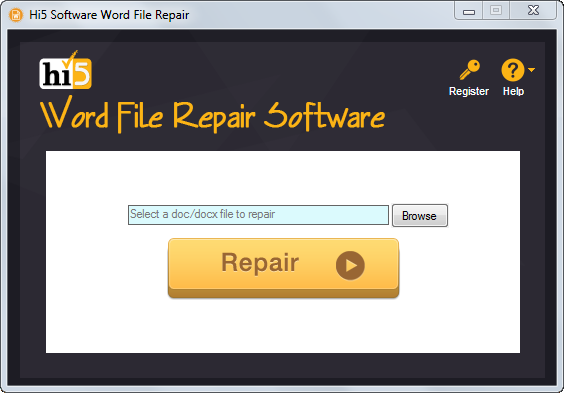
Overview
Microsoft Word is one of the widely used Word processing application and is noted as the most stable text editor with hundreds of handy features. But many users often come across variety of errors while accessing or working on Word documents. The error messages clearly show that the Word file is corrupted. However, one can fix damaged Word file with the assistance of dedicated software named Hi5 Software Word File Repair.
Hi5 Software Word File Repair is a powerful and highly-advanced third party application that repairs corrupt, damaged or inaccessible MS Word .doc and .docx files with ease. This software is enriched with numerous outstanding features that resolve various error messages generated while accessing Word documents. It is safe, simple and secure software so that every computer user can use this repair utility without any difficulties. Moreover, this repair software can easily repair corrupted Word files from memory cards, hard drives, USB drives, iPods and external hard drives.
Exclusive Features of Hi5 Application
- Repairs DOC files which refuses to open due to severe corruption
- Repair all types of corrupt or inaccessible DOC and DOCX Word files with ease
- It has ability to repair Word file which fails to open due to CRC or unknown errors
- Supports repair of Word files created using Microsoft Word 2000, 2002, 2003, 2007, 2010 and 2013 versions
- Along with repair, it also recovers Word file attributes such as fonts, OLE objects, images, forms, graphs, hyperlinks, tables etc.
- Facilitates you with instant preview of a repaired Word file
- Repaired DOC files can be stored to any accessible drives on system or external drives
Reasons for Word File Corruption
- Word file gets corrupted due to accidental changes or alterations in the document text due to CRC errors
- Due to OS re-installation the existing Word files might get corrupt
- Sudden or abrupt system shutdown while processing Word file can cause severe damage and become inaccessible
- Virus or harmful threats present on the system can corrupt the Word files preserved on it
- Word file might get corrupted due to transfer error occurred while moving Word document to other storage media
- Continuous improper termination of MS Word file leads to corruption
What is good about Hi5 tool?
Hi5 Software Word File Repair is uniquely designed to repair inaccessible DOC files by extracting its contents and rebuilding a new healthy Word file. You can be rest assured to download this application as it is 100% virus free and does not modify the original data from Word file. It is available as a trial version for free that allows its users to evaluate the capabilities of the utility before making a decision to buy the full version. Hi5 software’s support team will provide 24x7 supports to resolve your problem and provide answers to any number of questions related to product.
Supported File Formats:
Hi5 Software Word File Repair supports fixing of .doc and .docx Word file repair
System Requirements:
Operating Systems – Windows Server 2008 and Windows Server 2003, Microsoft Window 8, Window 7, Windows Vista, Windows XP, Windows 8.1 and Windows 10
RAM – Min 1GB RAM recommended
File systems – NTFS, NTFS5, FAT16, FAT32, exFAT
Steps to Repair Word Documents using Hi5 Word File Repair Software
- Download and Install Hi5 Word File Repair Software
- Select the corrupt Word .doc or docx file using "Browse" option (Fig 1)
- Software starts repairing selected file (Fig 2)
- Once the repairing process is finished, you can check the repair results using "Preview" option
- If you're happy with the results, then you can go for buying Full version (Fig 3)
- And after activating the complete version software on your system, then you can easily save fixed and healthy working Word documents by clicking on "Save" option (Fig 4)
What's New?
-
How to Open Corrupt Word Files
Hi5 Software Word File Repair will help you in reading corrupt Word files swiftly and effortlessly. This tool works on read only mode thus do not alter any actual content.
Repairing Corrupted DOCX File
Try Demo version of Hi5 Software Word file Repair to fix problems related to DOCX files on Windows Operating System. It also repair DOC file without any difficulties.
-
Fix Word 2010 DOCX File
Learn how to open DOCX file in Word 2010 by using Hi5 Software Word File Repair. It can easily repair corrupt or damaged DOCX file within few minutes.
MS Word 2010 File Repair in Windows 7
Utilize Hi5 Software Word File Repair utility to mend corrupt or inaccessible Word 2010 in Windows 7 without altering actual content of file.
-
Fix Damaged Old Word Files
Hi5 Word File Repair Tool is the easy solution for repairing old Word files which have been damaged due to virus infection, CRC errors, improper transfer of Word files, etc. the software fixed DOC and DOCX files easily!
How to Fix Word 2007 File Errors?
Hi5 Word Repair Software will help you fix all types of errors from Ms Word 2007 versions. Also supports all other versions of Ms Word and Windows OS platforms.
-
Repair Word 2013 not Responding on Windows 8
Getting irritated by Microsoft Word 2013 not responding error on Windows 8 operating system? Then, utilize Hi5 Word File Repair Utility and fix the issue just in 3-4 simple steps; the program will fix both DOC as well as DOCX files
Fix Error Opening Word Files after Upgrading to Windows 10
Not able to access Word files after Windows 10 upgrade? Encountering error whenever you try to open Word documents? Just use Hi5 Word File Repair Software and fix error opening Office documents after upgrading to Windows 10 easily
-
Fixing Word 2013 not opening in Windows 10
Hi5 Word File Repair Software is the right option to go with when you Word 2013 is not opening in Windows 10; you can fix severely damaged Word 2013 files due to issues in Windows 10 upgrade using this tool.
How to Fix Word Document Not Opening from Email Attachment?
Unable to open Word document from email attachments? Try these simple steps. Download Hi5 Word File Repair software and repair corrupted Word file.
-
Convert PDF to Word
Wondering how to convert PDF to a Word document? Here is the procedure
Fix Unable to Read Error in Office Word File
If you get any error message saying ‘unable to read’ while accessing MS Word file, then here’s a perfect solution that can help you in fixing this annoying error.
-
Fix - Word Cannot Open File Because There are Problems with the Contents
With Hi5 Software, you can easily repair corruption in Word documents and fix content errors. Works with all versions of Microsoft Office including 2016, 2013, 2010, 2007, 2003 and 2000. Download a free trial today!
Related Software
Hi5 Software RAR File Repair
Use one of the best file repair tool called as Hi5 RAR File Repair Software to fix corrupted or damaged RAR files. It supports RAR files created using all the latest versions of WinRAR application.
Hi5 OST to PST Conversion Tool
Converting OST to PST never became such an easy task with the usage of productive Hi5 OST to PST Conversion application. Any healthy or corrupted OST file can be converted to PST.
© Hi5 Software, All Rights Reserved - All other trademarks acknowledged



